Ergonomic Essentials: Products for a Healthier Workspace—it’s more than just fancy chairs and fancy desks. It’s about creating a workspace that supports your body, so you can crush your goals without the aches and pains. From comfy seating to smart lighting, we’re diving deep into the must-haves for a productive and pain-free work day. Let’s unlock the secrets to a truly ergonomic experience!
This guide covers everything from choosing the perfect chair to optimizing your desk setup. We’ll explore how essential accessories, lighting, and maintaining proper posture all play a vital role in preventing work-related injuries. Get ready to upgrade your workspace, one ergonomic product at a time!
Introduction to Ergonomic Essentials
Hey everyone! Ever feel that nagging ache in your neck or back after a long day at the desk? You’re not alone. A lot of us are unknowingly sacrificing our well-being for the sake of productivity. This is where ergonomics comes in – it’s all about designing our workspaces to fit *us*, not the other way around. We’re diving deep into the world of ergonomic essentials, uncovering how these products can transform your workspace into a haven for a healthier you.
Ergonomics is the science of adapting the workplace to the worker, ensuring comfort, efficiency, and preventing injuries. A healthy workspace isn’t just about feeling good; it’s about optimizing your performance and preventing long-term health problems. By prioritizing ergonomic principles, you’re investing in your physical well-being, boosting your focus, and ultimately, achieving better results.
Defining Ergonomics in the Workplace
Ergonomics in the workplace isn’t just about fancy chairs. It’s about understanding how our bodies interact with our work environment. It’s about creating a system where your body can perform tasks without unnecessary strain. This holistic approach considers factors like posture, the design of tools, and the arrangement of equipment to minimize the risk of work-related musculoskeletal disorders (WMSDs). These disorders, which can include back pain, carpal tunnel syndrome, and tendonitis, can significantly impact productivity and overall well-being.
Importance of Ergonomic Products
Ergonomic products play a crucial role in preventing work-related musculoskeletal disorders (WMSDs). These specially designed tools and equipment are tailored to support your body’s natural posture and movement patterns, reducing the stress on your muscles, joints, and tendons. By incorporating ergonomic products, you’re actively safeguarding your health and preventing potential long-term injuries. For instance, an adjustable chair that allows you to customize your posture is significantly better than a rigid, uncomfortable chair.
Benefits of Ergonomic Principles
Adopting ergonomic principles in the workplace brings a multitude of benefits. Firstly, it leads to a significant reduction in workplace injuries. Secondly, it enhances employee comfort and well-being, which in turn, boosts productivity. A comfortable workspace encourages focus and concentration, resulting in higher-quality work. Finally, it contributes to a safer and healthier work environment, which positively impacts the overall morale of the workforce.
Common Ergonomic Issues in Office Environments
Several common ergonomic issues plague office environments. One significant issue is improper workstation setup. This often involves using a chair that’s too high or too low, a desk that’s not at the correct height, or a monitor that’s positioned incorrectly. Another frequent problem is the lack of regular breaks. Extended periods of sitting or performing repetitive tasks can lead to muscle fatigue and stiffness. Finally, the use of poorly designed equipment or tools can contribute to musculoskeletal disorders. For example, a keyboard that’s too small or a mouse that’s not ergonomically designed can strain hands and wrists.
Essential Seating Solutions
Craving a comfy workspace that doesn’t sacrifice your well-being? Ergonomic chairs are the key to unlocking a healthier and more productive work experience. From adjustable heights to targeted lumbar support, these chairs are meticulously designed to support your body’s natural curves, minimizing strain and maximizing comfort. Ready to dive into the world of superior seating? Let’s explore the different types and how they can elevate your work routine.
Choosing the right ergonomic chair is about more than just aesthetics; it’s about investing in your long-term physical health. Proper posture and support are paramount, and the right chair can make a significant difference. The variety of ergonomic chair designs ensures you can find the perfect fit, tailored to your specific needs and preferences.
Adjustable Height Chairs
Adjustable height chairs offer unparalleled versatility. They are designed to accommodate users of varying heights, ensuring optimal positioning for tasks such as typing, reading, or even gaming. This adaptability is a significant advantage for maintaining proper posture throughout the workday. By adjusting the seat height, you can ensure your feet are flat on the floor, which promotes proper blood circulation and reduces pressure on your lower back.
Lumbar Support
Lumbar support is crucial for maintaining a healthy spine. Ergonomic chairs often feature contoured backrests that cradle the lumbar region, providing targeted support and reducing strain on the lower back. This support helps prevent slouching and promotes a natural, upright posture, reducing the risk of back pain and discomfort. Chairs with adjustable lumbar support allow you to customize the level of support to perfectly suit your body type.
Posture-Correcting Chairs
Posture-correcting chairs are designed to actively guide you into a more upright posture. These chairs often feature mechanisms or designs that gently encourage proper alignment. By subtly prompting correct positioning, posture-correcting chairs can help improve spinal health and reduce the risk of developing postural problems. These chairs are particularly beneficial for individuals who tend to slouch or sit for extended periods without actively maintaining good posture.
Chair Material Considerations
The material of an ergonomic chair plays a significant role in comfort and support. Mesh chairs, for instance, offer excellent breathability, keeping you cool and comfortable, especially in warm environments. Leather chairs, on the other hand, provide a luxurious feel and often offer durability. Fabric chairs offer a blend of comfort and support, often with options for added cushioning.
Comparison Table of Chair Types
| Chair Type | Features | Benefits | Price Range |
|---|---|---|---|
| Adjustable Height | Height-adjustable seat, often with armrests, and lumbar support. | Adaptability to different heights, promotes better posture, reduces strain. | $150 – $500 |
| Lumbar Support | Contoured backrest with adjustable lumbar support, sometimes with headrests. | Targeted support for the lower back, reduces back pain, encourages good posture. | $200 – $600 |
| Posture-Correcting | Mechanisms or designs that encourage an upright posture, often with adjustable lumbar support. | Active support for proper posture, reduces slouching, promotes spinal health. | $300 – $800+ |
Desk and Workspace Organization
Your workspace isn’t just a place to get things done; it’s a reflection of your well-being. A well-organized, ergonomic desk setup can significantly reduce strain and discomfort, leading to a more productive and comfortable workday. Proper desk setup is crucial for maintaining healthy posture and preventing repetitive strain injuries.
A thoughtfully arranged workspace not only improves your comfort but also streamlines your workflow. Strategic placement of your equipment, from your monitor to your keyboard, can make a huge difference in how efficiently you tackle your tasks. This section dives into the key elements of a healthy and productive workspace, ensuring your comfort and maximizing your output.
Significance of Proper Desk Setup
Maintaining a healthy posture is paramount for overall well-being, and your desk setup plays a vital role. Poor posture, often a consequence of an ill-fitted or improperly arranged workspace, can lead to neck pain, backaches, and other musculoskeletal issues. Consistent discomfort can lead to decreased productivity and overall well-being. Investing in an ergonomic setup is an investment in your long-term health.
Types of Ergonomic Desks
Ergonomic desks come in various forms, each designed to address specific needs and preferences. Traditional desks, while functional, may not always provide the necessary support and adaptability. Adjustable height desks are becoming increasingly popular due to their ability to accommodate different users and tasks. Sit-stand desks allow for alternating between sitting and standing positions, promoting better circulation and reducing prolonged static postures. Choosing the right desk type depends on your individual needs and preferences.
Arranging the Workspace for Optimal Workflow and Comfort
Optimizing your workspace for efficiency and comfort involves more than just the desk itself. Consider the placement of your monitor, keyboard, and other frequently used items. Essential accessories like document holders and ergonomic wrist rests can further enhance comfort and minimize strain. Strategic organization minimizes distractions and maximizes accessibility.
Monitor Placement and Keyboard Positioning
Proper monitor placement is crucial for preventing eye strain and neck pain. The screen should be positioned at arm’s length, with the top of the screen aligned with or slightly below eye level. The keyboard should be positioned directly in front of you, allowing for a natural, relaxed wrist position. Using a wrist rest can provide additional support and comfort, preventing wrist strain. Avoid awkward angles and positions.
Desk Setup Examples
| Desk Setup | Advantages | Disadvantages | Considerations |
|---|---|---|---|
| Traditional Desk with Adjustable Chair | Relatively affordable, readily available. | May not offer optimal support for all users, especially those with specific needs. | Ensure the chair and desk are appropriately sized for your body type. |
| Adjustable Height Standing Desk | Promotes better posture and circulation, reduces prolonged sitting. | Can be more expensive than traditional desks, may require a period of adjustment. | Ensure proper monitor, keyboard, and chair height for comfort. |
| Ergonomic Sit-Stand Desk | Allows for alternating between sitting and standing, promotes movement. | May require additional space and careful consideration of the placement of items. | Regularly adjust the height to accommodate different tasks and activities. |
| Modular Desk Setup | Highly customizable, allows for flexibility in workspace design. | Can be more expensive and require more setup time. | Choose modules that complement your needs and workspace. |
Accessories for Enhanced Comfort
Level up your workspace from drab to fab with these ergonomic essentials. Tired of feeling like you’re constantly battling aches and pains after a long workday? Investing in the right accessories can dramatically improve your posture, reduce strain, and make your entire work experience more enjoyable. Think of these tools as your personal ergonomic superheroes, working silently to protect your body from the wear and tear of sitting all day.
Ergonomic accessories are not just about fancy gadgets; they’re about creating a supportive and comfortable environment. They work in harmony with your chair, desk, and overall setup to provide targeted support and alleviate discomfort. Whether it’s a simple wrist rest or a sophisticated keyboard tray, these additions can transform your workspace from a source of stress into a sanctuary for productivity.
Wrist Rests
Wrist rests are a game-changer for anyone who spends hours typing. They provide a cushioned surface for your wrists, preventing them from bending unnaturally and relieving pressure points. Proper wrist support is crucial for maintaining neutral posture and avoiding carpal tunnel syndrome or other repetitive strain injuries.
Different designs and materials offer varying degrees of comfort and support. A simple, flat wrist rest can be sufficient for some, while others may prefer a more contoured design that conforms better to the wrist’s natural curve. Material choices also vary, with options like memory foam providing superior cushioning and support compared to hard plastic.
Footrests
Footrests are often overlooked but are surprisingly important for maintaining good posture. They elevate your feet, promoting better blood circulation and reducing strain on your back and legs. This, in turn, can help alleviate fatigue and improve overall comfort. A properly positioned footrest ensures your feet are flat on the surface, preventing your legs from cramping or your back from rounding.
Keyboard Trays
Keyboard trays are essential for adjusting your workspace to suit your needs. They allow you to position your keyboard at a more comfortable height, reducing strain on your wrists, neck, and shoulders. This ergonomic adjustment is crucial for promoting a neutral posture, allowing you to work for extended periods without experiencing discomfort.
Comparing Accessories
| Accessory | Benefits | Drawbacks | Ergonomic Impact |
|---|---|---|---|
| Wrist Rest | Reduces wrist strain, prevents carpal tunnel, promotes neutral wrist position | May not suit all wrist shapes, some may feel too bulky | Improves wrist posture, reduces risk of repetitive strain injuries |
| Footrest | Improves blood circulation, reduces leg fatigue, supports posture | May not be suitable for all desk heights, can be bulky | Enhances leg and back support, promotes overall comfort |
| Keyboard Tray | Adjusts keyboard height, reduces wrist strain, promotes neutral posture | May require some initial adjustment, can be more expensive | Improves posture, reduces neck and shoulder strain, prevents repetitive strain injuries |
Lighting and Visual Comfort
Your workspace isn’t just about the physical setup; it’s about how your eyes and mind feel. Good lighting significantly impacts your well-being, reducing eye strain and fostering a more productive and comfortable environment. Proper lighting choices can dramatically affect your focus and mood throughout the workday.
Poor lighting can lead to headaches, fatigue, and even blurred vision. A well-lit workspace, on the other hand, promotes clarity, concentration, and overall comfort, ultimately improving your performance and well-being. It’s a crucial element often overlooked in the quest for a healthier workspace.
Impact of Lighting on Eye Strain and Overall Well-being
Lighting directly affects eye strain and overall well-being. Insufficient or harsh lighting can lead to eye fatigue, headaches, and difficulty concentrating. Conversely, optimal lighting fosters a sense of calm and clarity, enhancing visual comfort and reducing the risk of eye strain. This impact is particularly noticeable during prolonged periods of work or study.
Different Types of Ergonomic Lighting Solutions
Ergonomic lighting solutions prioritize both task illumination and overall room ambiance. Task lighting, such as adjustable desk lamps, provides focused light precisely where it’s needed, reducing glare and eye strain. Ambient lighting, such as strategically placed overhead lights, ensures a comfortable and welcoming environment. A combination of these lighting types is often the most effective approach.
Importance of Natural Light in the Workspace
Natural light is a crucial element for visual comfort. Exposure to natural light regulates our circadian rhythm, promoting alertness and reducing fatigue. Natural light also reduces the need for artificial lighting, saving energy and contributing to a more sustainable workspace. The absence of natural light can create a sense of confinement and negatively impact mood and well-being.
Recommendations for Adjusting Desk Lighting for Optimal Comfort
Proper desk lighting is essential for reducing eye strain. Consider these adjustments:
- Use adjustable desk lamps with adjustable brightness and directionality.
- Position the lamp to avoid direct glare on the screen or document.
- Ensure the light source is positioned at a comfortable angle to minimize shadows.
- Avoid harsh overhead lighting that creates excessive glare.
These simple adjustments can make a substantial difference in your comfort level and visual clarity.
Examples of Different Lighting Setups and Their Effects on Visual Comfort
Different lighting setups produce varying visual effects.
- A workspace with a combination of ambient and task lighting, strategically placed to avoid glare, fosters a calm and focused environment.
- A workspace with insufficient lighting can lead to eye strain and difficulty focusing, making the workspace uncomfortable and less productive.
- A workspace with excessive lighting can create glare and discomfort, leading to fatigue and decreased performance.
Careful consideration of lighting setup is crucial for maximizing visual comfort and productivity.
Maintaining Proper Posture

Source: com.au
Taking care of your body at work is key, and ergonomic essentials are a must-have. But hey, looking good also matters! Think about how accessorizing with the latest jewelry trends can totally elevate your look, as seen in Elevate Your Look: Top Jewelry Trends You Need to Know. After all, a comfortable and stylish workspace is the dream, and ergonomic chairs and adjustable desks are essential for that comfy, productive environment.
Maintaining good posture is more than just looking good; it’s a crucial aspect of overall well-being, especially in today’s increasingly sedentary work environments. Ignoring proper posture can lead to a cascade of problems, from minor aches and pains to serious musculoskeletal issues down the line. By understanding the importance of posture and incorporating simple stretches and exercises into your workday, you can significantly improve your health and productivity.
Proper posture isn’t just about looking good; it’s about optimizing your body’s alignment to minimize stress on your muscles, ligaments, and joints. This reduces the risk of pain and injury, allowing you to work comfortably and efficiently throughout the day. It also improves your overall body mechanics, enhancing your posture and making you feel more energized and confident.
Importance of Maintaining Proper Posture
Maintaining good posture throughout the workday is essential for preventing musculoskeletal problems. Poor posture can lead to pain in the neck, back, shoulders, and even the hips. This discomfort can significantly impact productivity and overall quality of life. Consistent, correct posture, on the other hand, helps maintain the natural curves of the spine, reducing stress on supporting muscles and ligaments.
Posture and Musculoskeletal Health
There’s a direct correlation between posture and musculoskeletal health. Maintaining good posture supports the natural alignment of the spine, reducing strain on the muscles and joints. Poor posture, conversely, can lead to chronic pain, stiffness, and even more serious conditions like herniated discs or spinal stenosis. This highlights the importance of proactive measures to maintain good posture throughout the workday.
Consequences of Poor Posture
The consequences of poor posture extend far beyond simple discomfort. Long-term poor posture can lead to chronic pain, decreased flexibility, and even structural changes in the spine. This can manifest as persistent backaches, neck pain, headaches, and restricted movement. Over time, these issues can become debilitating and impact daily activities. Imagine having to constantly adjust your posture, or experiencing persistent pain, which makes it challenging to complete everyday tasks.
Exercises to Promote Good Posture
Maintaining good posture involves more than just sitting up straight. It requires a conscious effort to engage the correct muscles and maintain proper alignment. Here are some simple exercises that can be incorporated into your workday to promote good posture and prevent muscle fatigue:
- Neck Stretches: Gentle neck rotations, side-to-side stretches, and chin-tucks can help relieve tension and improve flexibility in the neck region. Remember to move slowly and avoid jerking movements. These exercises target the muscles in your neck, improving flexibility and range of motion.
- Back Stretches: Regular back stretches can help maintain flexibility and alleviate stiffness. Cat-cow stretches, spinal twists, and gentle back extensions can target the muscles in your back, improving posture and flexibility.
- Shoulder Stretches: Tight shoulder muscles can contribute to poor posture. Simple stretches, such as shoulder rotations, cross-body stretches, and overhead reaches, can help alleviate tension and improve posture.
- Core Strengthening Exercises: Strengthening your core muscles is essential for maintaining good posture. Plank holds, crunches, and side planks help stabilize your spine, improving posture and reducing the risk of back pain.
By incorporating these stretches and exercises into your daily routine, you can actively work towards maintaining good posture and preventing long-term musculoskeletal issues.
Choosing the Right Products
Finding the perfect ergonomic setup isn’t about buying the fanciest gadgets; it’s about understanding what works best *for you*. Your individual needs and preferences are key to creating a workspace that supports your body, not hinders it. Consider your physical attributes, the tasks you perform, and your budget when selecting ergonomic products. This guide will help you navigate the world of ergonomic furniture and accessories, ensuring you choose products that promote a healthy and productive work environment.
Understanding Your Needs
Choosing the right ergonomic products starts with a self-assessment. Consider your body type, the type of work you do, and the amount of time you spend at your desk. Are you tall or short? Do you spend hours hunched over a keyboard, or do you primarily use a mouse? These details will influence the kind of chair, desk, and accessories you need. Account for any existing physical limitations or health conditions. A good ergonomic setup can be a game-changer, promoting comfort and preventing discomfort.
Factors to Consider When Purchasing Ergonomic Furniture
Several factors play a crucial role in the selection process. The material and build quality directly affect the product’s durability and longevity. Look for robust, well-constructed pieces that can withstand daily use. Adjustability is key; chairs and desks that allow you to customize the height, tilt, and support are invaluable for personalized comfort. Consider the size and shape of your workspace when choosing furniture. A large, adjustable desk can accommodate multiple monitors and peripherals, while a smaller one might suffice if you primarily use a laptop.
Identifying High-Quality Ergonomic Products
Reputable brands often stand behind their products with warranties and customer support. Read reviews from other users to gauge the product’s durability and comfort. Seek out certifications and standards. Look for ergonomic products that adhere to relevant industry standards and certifications. Look for products made with durable materials. A chair that feels flimsy or cheaply constructed might not provide the support you need. Look for materials that are comfortable, supportive, and resilient to everyday use. Ask questions and look for quality details that make the product sturdy and lasting.
Price Ranges and Features
Ergonomic products vary significantly in price, depending on the features and quality. Basic chairs with adjustable height and lumbar support typically fall within a mid-range price point. High-end chairs with advanced features like adjustable armrests and dynamic back support command a higher price. Likewise, specialized desks and accessories can range from affordable to premium. When considering price, balance the features with your needs. A high-end product might offer advanced features you don’t need, while a basic product might not provide the support your body requires. Compare the features of different products at different price points to find the best balance for your needs.
Finding Reputable Brands and Retailers, Ergonomic Essentials: Products for a Healthier Workspace
Numerous reputable brands and retailers offer ergonomic products. Look for online reviews, check certifications, and read independent analyses to help you make informed decisions. Online retailers and dedicated ergonomic furniture stores offer a wide selection and comparative pricing. Look for brands that have a strong reputation and a history of producing high-quality products. Visit stores in person or check out online retailers with good return policies. Researching thoroughly can save you money and ensure you’re investing in products that will serve you well.
Case Studies and Real-World Examples: Ergonomic Essentials: Products For A Healthier Workspace
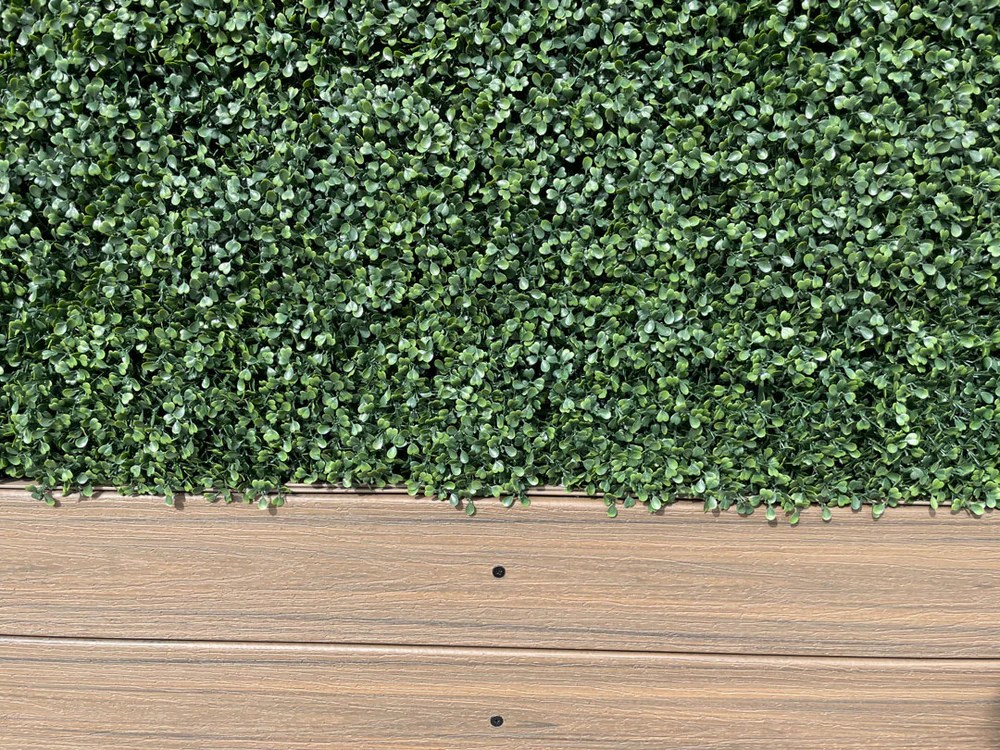
Source: unrealdesignsinc.com
Feeling the pinch of a sore back after a long day at the desk? You’re not alone. Millions experience discomfort related to poor workspace ergonomics. But the good news is, fixing it is totally achievable. Transforming your workspace into a healthier haven isn’t just about buying fancy chairs; it’s about understanding how ergonomics can boost your productivity and well-being. Let’s dive into some real-world examples that prove the power of ergonomic solutions.
Ergonomic improvements aren’t just about individual gains; they translate to significant benefits for businesses and organizations too. Companies that invest in employee well-being often see improved productivity, reduced absenteeism, and a more positive work environment. Let’s explore some successful implementations and see how ergonomic solutions can be a win-win for everyone.
Company Case Studies
Implementing ergonomic solutions in a corporate setting can be a game-changer. Consider a large software company that noticed a rise in employee complaints about back pain and neck stiffness. They decided to invest in adjustable desks, ergonomic chairs, and posture-correcting accessories. The results were impressive. Employee feedback showed a significant reduction in reported pain, and employee surveys indicated increased job satisfaction and focus. This direct correlation between ergonomic improvements and a healthier workforce highlights the importance of thoughtful design in the workplace.
Individual Success Stories
Beyond the corporate world, individuals are also finding success with ergonomic solutions. Take Sarah, a graphic designer who spent hours hunched over her laptop. Chronic neck pain became a daily struggle. After incorporating an ergonomic keyboard, wrist rest, and a supportive chair, Sarah’s discomfort significantly reduced. She now enjoys increased productivity and a more comfortable work experience. This personal transformation underscores the positive impact ergonomic solutions can have on individual well-being.
Setting Up Your Ergonomic Workspace
Creating a truly ergonomic workspace requires a multi-pronged approach. First, assess your current setup. Pay close attention to the height of your desk, the comfort of your chair, and the placement of your monitor and keyboard. Secondly, incorporate adjustable elements. A height-adjustable desk allows you to tailor your workstation to your body’s needs, promoting a natural posture. Thirdly, focus on posture. Regular breaks and mindful posture reminders are essential to maintain a healthy stance throughout the workday. These simple steps can significantly improve your overall comfort and productivity.
Testimonials and Success Stories
“I used to dread coming to work because of the constant back pain. Since implementing an ergonomic setup, my discomfort has significantly reduced, and my productivity has skyrocketed.” – John, Software Engineer
“I was surprised by how much better I felt after adjusting my workspace. The small changes made a world of difference in my overall well-being.” – Maria, Project Manager
These real-life examples demonstrate the power of ergonomic solutions to improve both physical and mental well-being. From corporate implementations to individual transformations, the benefits are undeniable. By understanding the steps involved in creating an ergonomic workspace and seeking out the right products, you can unlock a more comfortable and productive work environment.
Future Trends in Ergonomic Design
Ergonomics is constantly evolving, adapting to the changing demands of the modern workplace and the ever-increasing use of technology. As our interactions with digital tools become more integrated into our daily routines, the need for ergonomic solutions that cater to these evolving needs is paramount. This evolution is driving innovation in design, aiming for a seamless integration of technology and comfort.
Emerging trends are pushing the boundaries of what’s possible in the ergonomic design space, from personalized adjustments to smart integration. The future of ergonomic design is about creating environments that are not only functional but also proactively support and enhance well-being.
Personalized Ergonomic Solutions
Tailoring ergonomic products to individual needs is a significant trend. This includes adaptable furniture that adjusts to user height, weight, and posture. For instance, chairs that automatically adjust to a user’s unique spinal curvature or desks that dynamically alter height and angle based on real-time posture data. These personalized adjustments will significantly enhance comfort and support, potentially preventing common musculoskeletal issues.
Integration of Wearable Technology
Wearable sensors and smart devices are increasingly being incorporated into ergonomic solutions. These devices can track posture, movement, and stress levels throughout the workday, providing real-time feedback and personalized recommendations. Imagine a smart wristband that alerts you to slouching or prolonged periods of inactivity, prompting you to adjust your posture. This proactive approach can be incredibly effective in preventing workplace injuries.
AI-Powered Ergonomic Assessment
Artificial intelligence (AI) is revolutionizing how ergonomic assessments are conducted. AI algorithms can analyze user data, such as posture and movement patterns, to identify potential risks and provide tailored recommendations. Imagine a system that automatically analyzes video recordings of employees working at their desks, detecting poor posture or repetitive movements, and suggesting appropriate adjustments. This proactive approach can significantly improve workplace safety and reduce the risk of musculoskeletal disorders.
Smart Workspaces and Dynamic Environments
The concept of smart workspaces is gaining traction. These spaces are designed to adapt to the needs of the users, adjusting lighting, temperature, and even furniture configurations based on real-time data and user preferences. Imagine a workspace that automatically adjusts lighting levels based on natural light availability or changes desk height in response to the user’s activity level. This approach to adaptability can optimize comfort, productivity, and user well-being.
Biometric Feedback and Adaptive Controls
Ergonomic products are incorporating biometric feedback mechanisms. This means the products are actively responding to the user’s physiological responses. For instance, a chair that adjusts its support based on the user’s pulse rate or a desk that automatically adjusts its height based on the user’s posture and heart rate. This technology can enhance comfort and prevent potential injuries by dynamically responding to real-time physiological data.
Emphasis on User Feedback and Collaboration
User feedback is crucial in shaping future ergonomic designs. Companies are increasingly engaging with users to understand their needs and preferences. This includes conducting surveys, focus groups, and incorporating user input into the design process. This collaborative approach ensures that ergonomic solutions are truly user-centered and address specific requirements.
End of Discussion
So, there you have it—your comprehensive guide to ergonomic essentials. We’ve explored the crucial elements of a healthy workspace, from top-notch seating to smart accessories. Remember, prioritizing your well-being at work isn’t just a trend, it’s a necessity. By incorporating these ergonomic solutions, you’re not just investing in your comfort; you’re investing in your long-term health and productivity. Your body will thank you!